Easy steps to not get hacked
Your data needs to be private, such as where you have been, what you have searched for, and your identity documents.
The simple things
Anything that you download, can hack you.
If it looks like a PDF document and you open it, it could hack you.
Make sure you trust the person that sent you the file. For example if their email ends in ".gov.mt". However even then you should be careful.
Always ask for important information in text form: 1. sent through email, 2. or as a link to a Google drive.
Do not plug in USB drives that you do not own.
USB's can hack you, break the computer, or worst of all, explode in your face. Simple: If you did not buy it, do not plug it in!
Do not put your credentials (email or password) on a website you do not trust!
This is also known as a "phishing" attack. A hacker can easily create a fake website, that looks like the real thing (such as Google, Microsoft, Facebook, etc.) and trick you into giving your passwords.
If you want to know what a hacker can do with your password, click here
Make sure the website is secure!
Search for the lock icon, to the left of the website link. This can be found on the bar at the top of the page!
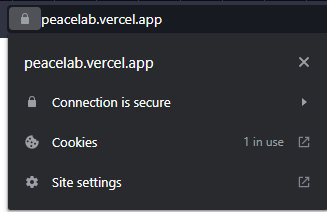
If there is no lock, this means that the website is insecure, and you should NEVER trust a website that does not have a lock on it!
This means attackers cannot see what you send to the website!
Make sure you have good passwords
Make sure you have MFA or 2FA